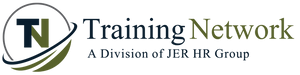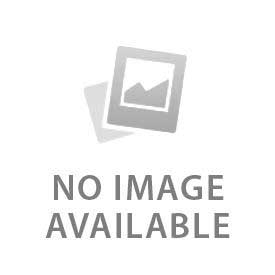You have no items in your shopping cart.
Browse Courses
Browse Courses
-
Health & Safety
Health & Safety
OSHA Compliance
OSHA Compliance
-
OSHA Compliance
OSHA Compliance
- Asbestos/Silica Asbestos/Silica
- Bloodborne Pathogens Bloodborne Pathogens
- Compressed Gas & Chemicals Compressed Gas & Chemicals
- Confined Spaces Confined Spaces
- Crane Safety Crane Safety
- Electrical Safety Electrical Safety
- Emergency Preparedness Emergency Preparedness
- EPA Compliance EPA Compliance
- Fall Protection Fall Protection
- Fire Prevention & Fire Evacuation Fire Prevention & Fire Evacuation
- Fire Extinguishers Fire Extinguishers
- Forklift Safety Forklift Safety
- Hand & Power Tool Safety Hand & Power Tool Safety
- HazCom - Right-to-Know HazCom - Right-to-Know
- HAZWOPER HAZWOPER
- Housekeeping Housekeeping
- Lab Safety Lab Safety
- Ladder Safety Ladder Safety
- Lockout-Tagout Lockout-Tagout
- Machine Guarding Machine Guarding
- OSHA General & New Hire OSHA General & New Hire
- PPE-Eye PPE-Eye
- PPE-General PPE-General
- PPE-Hand PPE-Hand
- PPE-Hearing PPE-Hearing
- PPE-Respiratory PPE-Respiratory
- SDS-Signs-Labels-Spills SDS-Signs-Labels-Spills
- Slips, Trips, & Falls Slips, Trips, & Falls
- Walking Working Surfaces Walking Working Surfaces
- Welding Safety Welding Safety
-
Construction Safety
Construction Safety
- Alcohol & Drugs Alcohol & Drugs
- Asbestos Asbestos
- Back Safety Back Safety
- Confined Spaces Confined Spaces
- Construction's Fatal Four Hazards Construction's Fatal Four Hazards
- Construction Safety Orientation Construction Safety Orientation
- Crane Safety Crane Safety
- Electrical Safety Electrical Safety
- Eye Safety Eye Safety
- Fall Protection Fall Protection
- Fire Extinguishers Fire Extinguishers
- Fire Prevention & Fire Evacuation Fire Prevention & Fire Evacuation
- First Aid First Aid
- Forklift Safety Forklift Safety
- Hand & Power Tool Safety Hand & Power Tool Safety
- Hand Safety Hand Safety
- HazCom - Right-to-Know HazCom - Right-to-Know
- Heat Stress Heat Stress
- Hypothermia Hypothermia
- Ladder Safety Ladder Safety
- Large Equipment Safety Large Equipment Safety
- Lead Safety Lead Safety
- Scaffolding Scaffolding
- Silica Silica
- Slips, Trips, & Falls Slips, Trips, & Falls
- Steel Erection Steel Erection
- Trenching & Shoring Trenching & Shoring
- Welding Safety Welding Safety
- Work Zone Safety Work Zone Safety
-
Workplace Safety
Workplace Safety
- Alcohol & Drugs Alcohol & Drugs
- Back Injury Prevention Back Injury Prevention
- Ergonomics Ergonomics
- First Aid First Aid
- Heat Stress & Hypothermia Heat Stress & Hypothermia
- Industrial Safety Industrial Safety
- Maintenance - Building & Custodial Maintenance - Building & Custodial
- Maintenance - Grounds & Landscaping Maintenance - Grounds & Landscaping
- Office Safety Office Safety
- Shop Safety Shop Safety
- Warehouse Safety & Equipment Warehouse Safety & Equipment
- Wellness & Off-the-Job Safety Wellness & Off-the-Job Safety
- Workplace Violence & Security Workplace Violence & Security
- Winter Safety Winter Safety
- Safety Awareness Safety Awareness
-
OSHA Compliance
OSHA Compliance
-
Human Resources
Human Resources
Human Resources
Human Resources
- Compliance Compliance
-
Employee Relations
Employee Relations
- Employee Development Employee Development
- Workplace Communication Workplace Communication
- Organization Change & Culture Organization Change & Culture
- Teambuilding Teambuilding
- Wellness - Nutrition & Off-Job Safety Wellness - Nutrition & Off-Job Safety
- Customer Service Customer Service
- Conflict Resolution Conflict Resolution


-
Management
Management
Management
Management
- Employee Development & Leadership Employee Development & Leadership
-
Compliance & Ethics
Compliance & Ethics
- Conflict Resolution Conflict Resolution
- Diversity & Discrimination Diversity & Discrimination
- Organization Change & Culture Organization Change & Culture
- Safety Leadership Safety Leadership
- Workplace Conduct & Harassment Workplace Conduct & Harassment
- Workplace Violence & Security Workplace Violence & Security
- Workplace Communication Workplace Communication

- Technology Technology Technology Technology
-
Transportation
Transportation
Transportation
Transportation

-
Specific Industries
Specific Industries
Specific Industries
Specific Industries
- Armored Transport Armored Transport
- Agriculture Agriculture
- Aviation Aviation
- Fleet Maintenance Fleet Maintenance
- Food Safety & Restaurants Food Safety & Restaurants
- Healthcare Healthcare
0item(s)
You have no items in your shopping cart.